Meteorological environment monitoring equipment supplier
Insist on doing high-precision customer favorite technology products
Q: How to install ultrasonic weather station after unpacking? @Shandong Fengtu Iot Technology Co., LTD
Dear customer
Hello.
Ultrasonic weather station is one of the main products of Fengtu technology, the following is the installation steps of ultrasonic weather station -
(1) Basic treatment
The hardened ground thickness is not less than 15cm, the hole diameter of the expansion bolt is 20mm, and the hole spacing is 18.5cm square. For users of the embedded cage, please refer to the "Weather Station Equipment Construction Manual" attached to the manual.
(2) Assemble the vertical pole

(3) Wiring (power cord and 485 data cable go to the top of the vertical pole)

(4) Install the equipment box

(5) Install solar panels and rain sensors
The solar panels are fixed at 4 corners by pressing blocks

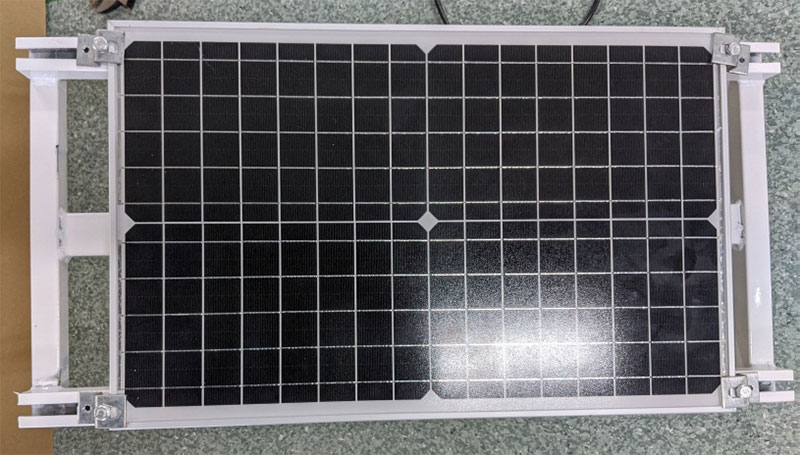
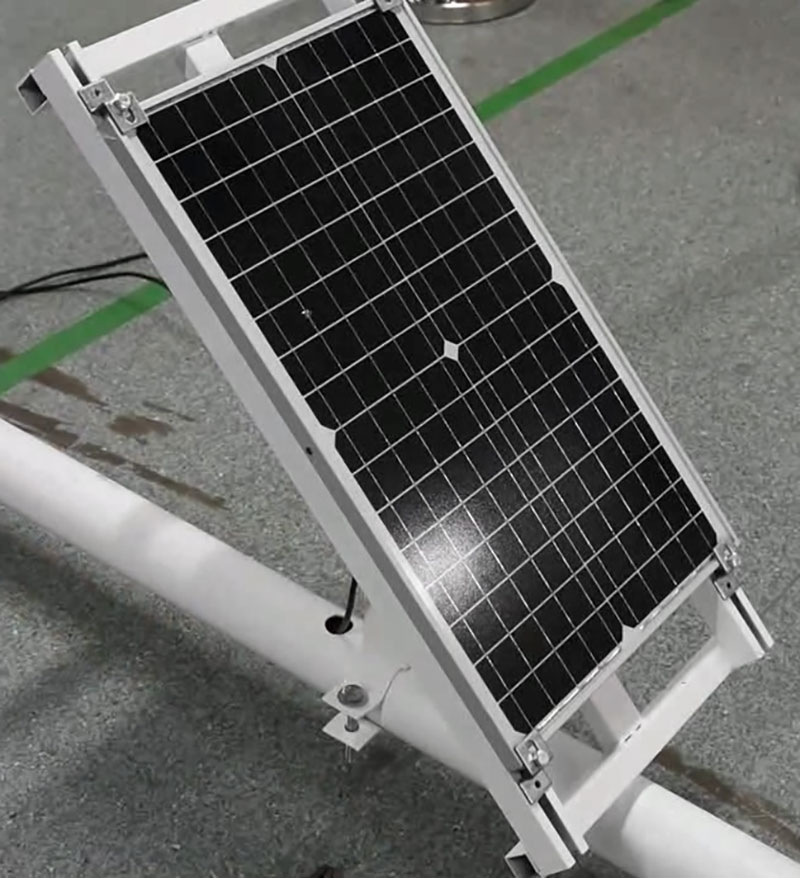
(6) Open the bottom shell wiring


(7) The power interface is a 3-core aviation head close to one end of the temperature and humidity waterproof cover.

(8) Identifier of an interface port
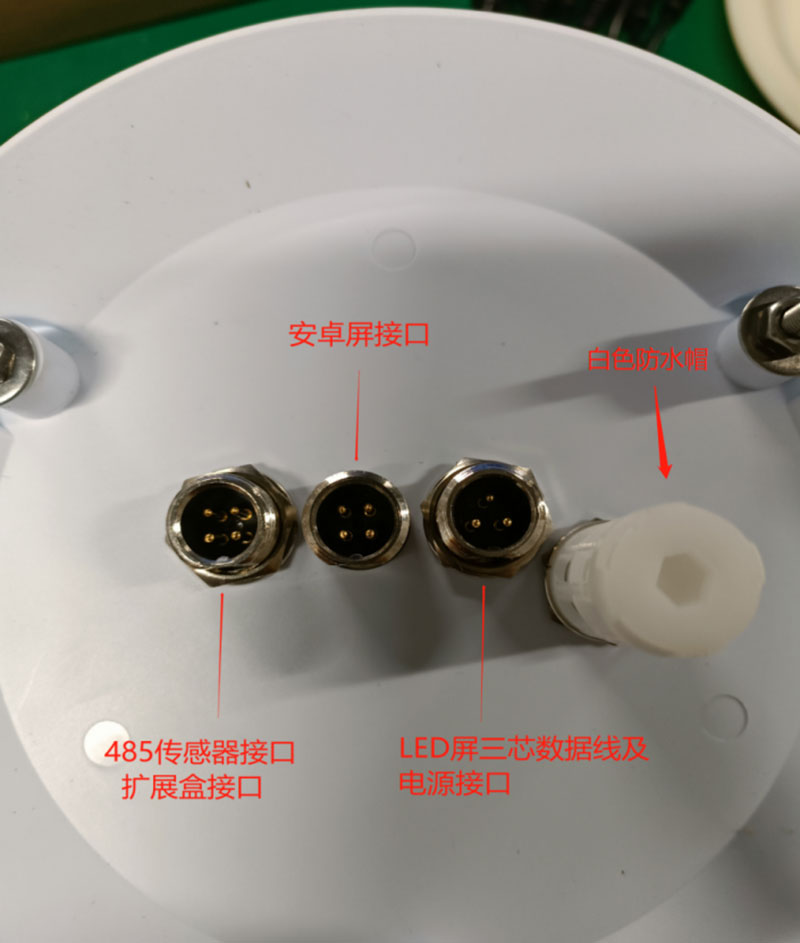
(9) When installing the micro weather meter, the direction of the arrow N points to true north

(10) Fix the screws

(11) Connect the solar power line
The solar cable is connected to the photovoltaic input terminal on the solar charging controller in the device box. The red electrode is positive and the black electrode is negative.
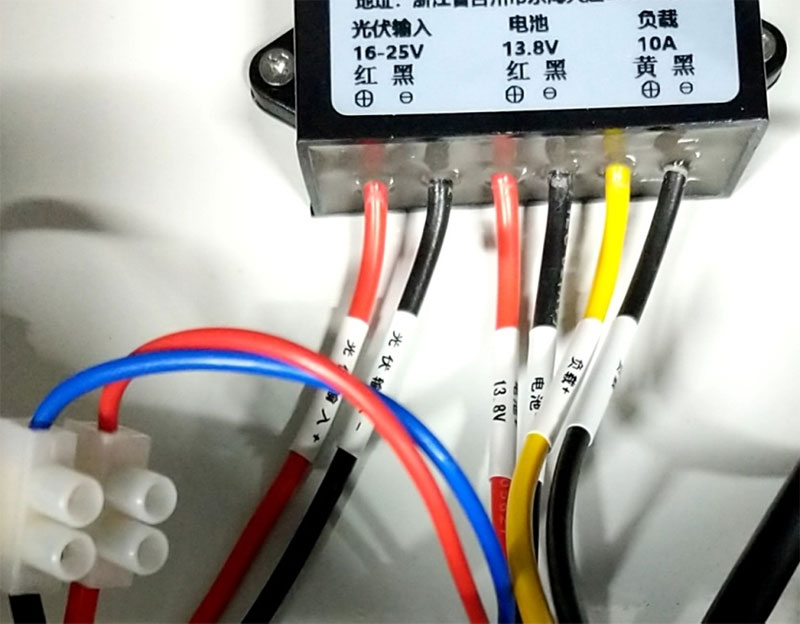
(12) Connect batteries
The red or brown battery cable is positive, and the blue or black battery cable is negative.

(13) Erect the vertical rod and install it on the base.

(14) Log in to the cloud platform to view data
If the product ordered by the user is a networked product, please ask the sales staff for the cloud platform address and account.